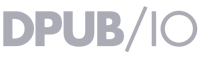Yayınlarda Karekod Kullanma Stratejileri
 By H. Omer on October 9, 2017
By H. Omer on October 9, 2017
We cannot hope every reader is a digital master and figure out things all by themselves. We went into this effort on creating extra content for our readers it is quite important to put a very small extra effort that will hugely increase the view count of our digital content and result with a more enjoyable experience. Here are some of the techniques you can incorporate into your next print-with-digital project.
1. Kapakta Dijital İçerik Bulunduğundan Haberdar Et

The cover of your book/magazine is what people see at first glance. Placing a badge that clearly says your material offers digital content can make your product far more exciting than what it is assumed to be... and give the reader a hint so they don't miss out!
2. Kullanıcılara Karekodları Nasıl Kullanacaklarını Öğret
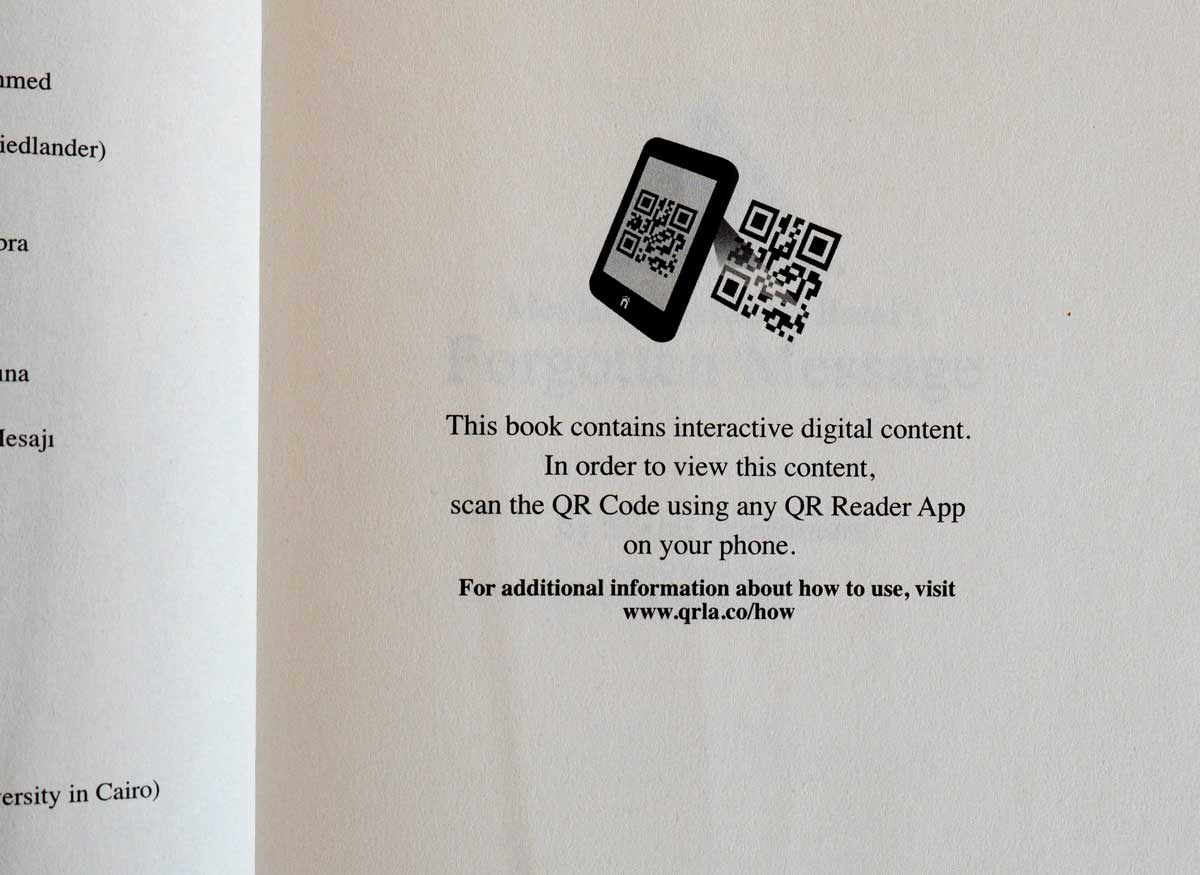
Not everyone knows what to do when they see a qrcode. As the creator, it is your job to guide your readers through the process. A simple introductary note is all you need. In addition to that, QRLA makes this painless for everyone by providing a simple yet effective how to use qrcode page (qrla.co/how) in different languages.
How to Use Page QRCodes Page briefly explains what is a qrcode and more importantly recognizes the visitors device and operating system and suggests how to proceed according to the viewer's unique situation.
3. Karekodları Taranmasını Zor Boyutlarda Kullanma
Your readers will consume the printed material in many different ways. Two factors that is crucial to keep in mind for us are 1) Low Light situation 2) Camera lenses.
Your qrcodes needs to be easily scannable in low light situations. Also not every reader is going to have the cutting edge device with a pro lense. Because of these factors it is recommended to make qrcodes no smaller than 1.5cm or half an inch.
4. Karekodları Sayfanın Bükülen İç Kısmında Kullanma
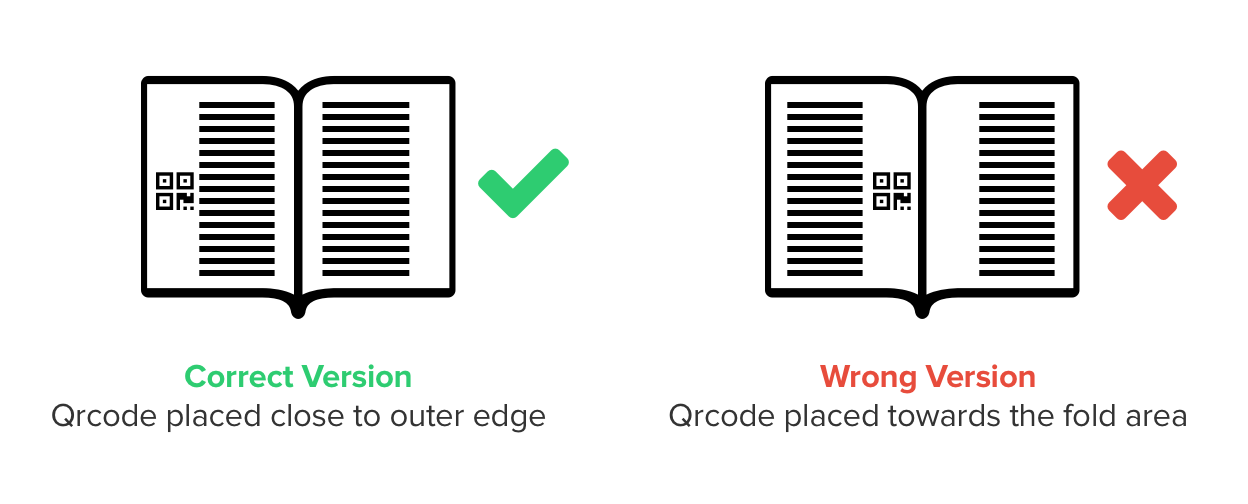
The area that is close to fold is often bended when you open a spread. When you place the qrcodes close to this area, often times they will be bended and become hard or impossible to scan. It is best to place the qrcodes towards the outer edges of your book or magazine where it can easily be viewed flat.
5. QRLA Dergi Sayısı Sayfasını İçerik Bölümünde Kullan
Just as table of contents serves as an index to the entire book/magazine, the project pages you create in QRLA has an informative table of digital contents. Whether you choose to make them links or not, it is useful to put project page's qrcode in table of contents page of your printed product.
6. Karekodları Tasarımın Bir Parçası Haline Getir
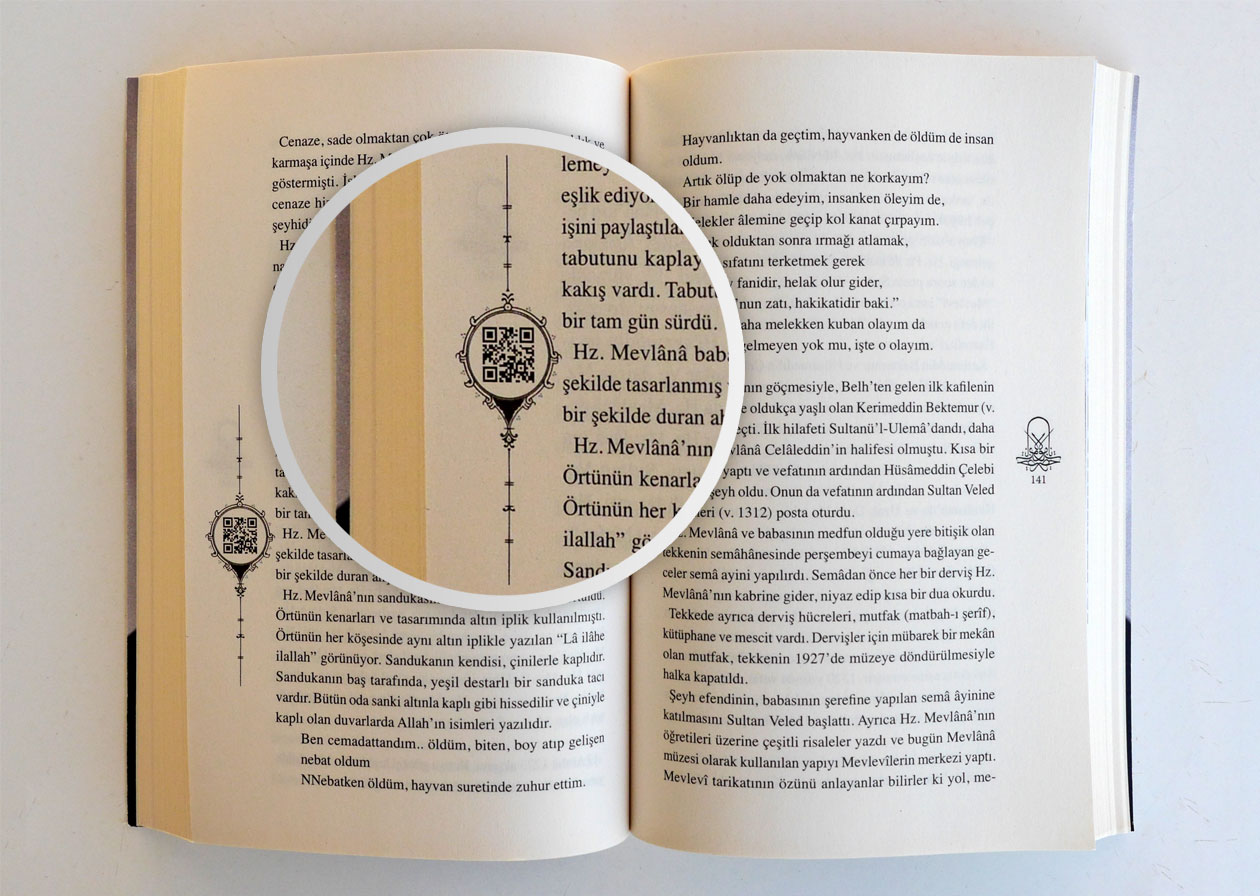
Since you decided to use QRCodes within your printed product, you might as well design it's surrounding.
7. Karekod ile Birlikte Okunabilir Websayfalarını da Yaz

QRCodes are useful because it saves us from physically typing the address. But the disadvantage is that they are not human readable. Some people might not have apps to scan them... Writing the human readable web address can increase the conversion rate of people visiting your digital content. The ultimate goal is to make people see the digital content, not scan qrcodes!
8. Okurları Görecekleri Dijital İçerik Konusunda Heyecanlandır

Placing a qrcode all by itself without giving any context surely has a surprise factor and this may exactly be what you want to do. On the other hand giving a context to the reader of what to expect when they scan the qrcode might increase the conversion rate.
Show all Blog Posts